Hello,
Earlier I used LogMX (evaluation version), it worked perfectly.
Then - may after an OS update? - I didn't work: no submenus, no dialogs.
Now I downloaded the 7.5.0 (evaluation) version, but it doesn't work for me. It starts but same behaviour: no submenus (nothing shows), no dialogs (after toolbar button).
What did I do wrong? Any idea?
My environment: Ubuntu 18.04, AdoptOpenJDK 11.0.1.
Thx for help!
Peter
no menu, no dialogs - can't use
Moderator: admin
Re: no menu, no dialogs - can't use
Hello,
Sorry to hear that. I just tested on Ubuntu 18.04 with AdoptOpenJDK 11.0.1, and it works fine on my side. We haven't made any recent changes concerning the UI framework that could explain such a regression. I would suggest trying with another Java VM (AdoptOpenJDK is not the most common): https://www.oracle.com/technetwork/java ... 66655.html or https://jdk.java.net/11 .
If the problem persists, please send us a bug report: if the UI let you do it, it's in menu "Help" > "Report bug or enhancement". If you cannot use the UI, please send your LogMX internal logs ("LogMX*.log" from your home directory) to support@logmx.com.
By the way, when I downloaded AdoptOpenJDK from https://adoptopenjdk.net/releases.html? ... =openjdk11 I noticed that there were two JVM types ("HotSpot" and "OpenJ9"), I tried with both, feel free to post here a screenshot of your LogMX system properties (menu "Help" > "About" > blue "i" icon). Here are mine:
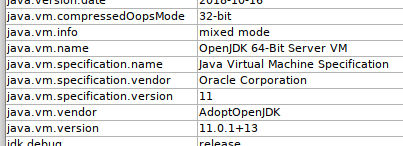
Please let me know how it goes.
Xavier
Sorry to hear that. I just tested on Ubuntu 18.04 with AdoptOpenJDK 11.0.1, and it works fine on my side. We haven't made any recent changes concerning the UI framework that could explain such a regression. I would suggest trying with another Java VM (AdoptOpenJDK is not the most common): https://www.oracle.com/technetwork/java ... 66655.html or https://jdk.java.net/11 .
If the problem persists, please send us a bug report: if the UI let you do it, it's in menu "Help" > "Report bug or enhancement". If you cannot use the UI, please send your LogMX internal logs ("LogMX*.log" from your home directory) to support@logmx.com.
By the way, when I downloaded AdoptOpenJDK from https://adoptopenjdk.net/releases.html? ... =openjdk11 I noticed that there were two JVM types ("HotSpot" and "OpenJ9"), I tried with both, feel free to post here a screenshot of your LogMX system properties (menu "Help" > "About" > blue "i" icon). Here are mine:
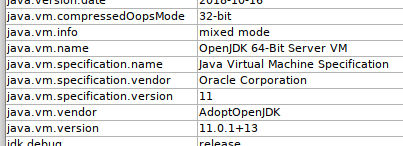
Please let me know how it goes.
Xavier
Re: no menu, no dialogs - can't use
Hello,
Thank you.
I use "HotSpot", 64 bit.
This is the logmx's log after start:
Maybe it helps.
Thank you.
I use "HotSpot", 64 bit.
This is the logmx's log after start:
Code: Select all
18/01/19 10:54:41.813 [INFO] (com.lightysoft.logmx.LogMX) Starting LogMX v7.5.0 (Free Evaluation Version, 20190115@224545)...
18/01/19 10:54:41.885 [FINE] (com.lightysoft.logmx.SSR) STDOUT/STDERR redirected to logs
18/01/19 10:54:42.427 [FINE] (com.lightysoft.logmx.ProxyManager) ProxySelector.cache=ftp+http+https+socket: no proxy
18/01/19 10:54:44.112 [WARNING] (com.lightysoft.logmx._STDERR) Exception in thread "AWT-EventQueue-0"
18/01/19 10:54:44.114 [WARNING] (com.lightysoft.logmx._STDERR) java.lang.IllegalArgumentException: Window must not be zero
18/01/19 10:54:44.114 [WARNING] (com.lightysoft.logmx._STDERR) at java.desktop/sun.awt.X11.XAtom.checkWindow(XAtom.java:774)
18/01/19 10:54:44.115 [WARNING] (com.lightysoft.logmx._STDERR) at java.desktop/sun.awt.X11.XAtom.getAtomData(XAtom.java:465)
18/01/19 10:54:44.116 [WARNING] (com.lightysoft.logmx._STDERR) at java.desktop/sun.awt.X11.XToolkit.getWorkArea(XToolkit.java:805)
18/01/19 10:54:44.116 [WARNING] (com.lightysoft.logmx._STDERR) at java.desktop/sun.awt.X11.XToolkit.getInsets(XToolkit.java:881)
18/01/19 10:54:44.116 [WARNING] (com.lightysoft.logmx._STDERR) at java.desktop/sun.awt.X11.XToolkit.getScreenInsets(XToolkit.java:869)
18/01/19 10:54:44.117 [WARNING] (com.lightysoft.logmx._STDERR) at java.desktop/java.awt.Window.init(Window.java:518)
18/01/19 10:54:44.117 [WARNING] (com.lightysoft.logmx._STDERR) at java.desktop/java.awt.Window.<init>(Window.java:448)
18/01/19 10:54:44.117 [WARNING] (com.lightysoft.logmx._STDERR) at java.desktop/java.awt.Window.<init>(Window.java:603)
18/01/19 10:54:44.118 [WARNING] (com.lightysoft.logmx._STDERR) at java.desktop/java.awt.Dialog.<init>(Dialog.java:664)
18/01/19 10:54:44.118 [WARNING] (com.lightysoft.logmx._STDERR) at java.desktop/java.awt.Dialog.<init>(Dialog.java:408)
18/01/19 10:54:44.118 [WARNING] (com.lightysoft.logmx._STDERR) at java.desktop/javax.swing.JDialog.<init>(JDialog.java:273)
18/01/19 10:54:44.119 [WARNING] (com.lightysoft.logmx._STDERR) at com.lightysoft.logmx.util.gui.ao.<init>(X:28)
18/01/19 10:54:44.119 [WARNING] (com.lightysoft.logmx._STDERR) at qi.<init>(X:170)
18/01/19 10:54:44.119 [WARNING] (com.lightysoft.logmx._STDERR) at qi.c(X:460)
18/01/19 10:54:44.120 [WARNING] (com.lightysoft.logmx._STDERR) at fI.b(X:489)
18/01/19 10:54:44.120 [WARNING] (com.lightysoft.logmx._STDERR) at com.lightysoft.logmx.e.run(X:212)
18/01/19 10:54:44.120 [WARNING] (com.lightysoft.logmx._STDERR) at java.desktop/java.awt.event.InvocationEvent.dispatch(InvocationEvent.java:313)
18/01/19 10:54:44.121 [WARNING] (com.lightysoft.logmx._STDERR) at java.desktop/java.awt.EventQueue.dispatchEventImpl(EventQueue.java:770)
18/01/19 10:54:44.121 [WARNING] (com.lightysoft.logmx._STDERR) at java.desktop/java.awt.EventQueue$4.run(EventQueue.java:721)
18/01/19 10:54:44.121 [WARNING] (com.lightysoft.logmx._STDERR) at java.desktop/java.awt.EventQueue$4.run(EventQueue.java:715)
18/01/19 10:54:44.122 [WARNING] (com.lightysoft.logmx._STDERR) at java.base/java.security.AccessController.doPrivileged(Native Method)
18/01/19 10:54:44.122 [WARNING] (com.lightysoft.logmx._STDERR) at java.base/java.security.ProtectionDomain$JavaSecurityAccessImpl.doIntersectionPrivilege(ProtectionDomain.java:85)
18/01/19 10:54:44.125 [WARNING] (com.lightysoft.logmx._STDERR) at java.desktop/java.awt.EventQueue.dispatchEvent(EventQueue.java:740)
18/01/19 10:54:44.126 [WARNING] (com.lightysoft.logmx._STDERR) at java.desktop/java.awt.EventDispatchThread.pumpOneEventForFilters(EventDispatchThread.java:203)
18/01/19 10:54:44.126 [WARNING] (com.lightysoft.logmx._STDERR) at java.desktop/java.awt.EventDispatchThread.pumpEventsForFilter(EventDispatchThread.java:124)
18/01/19 10:54:44.126 [WARNING] (com.lightysoft.logmx._STDERR) at java.desktop/java.awt.EventDispatchThread.pumpEventsForHierarchy(EventDispatchThread.java:113)
18/01/19 10:54:44.127 [WARNING] (com.lightysoft.logmx._STDERR) at java.desktop/java.awt.EventDispatchThread.pumpEvents(EventDispatchThread.java:109)
18/01/19 10:54:44.127 [WARNING] (com.lightysoft.logmx._STDERR) at java.desktop/java.awt.EventDispatchThread.pumpEvents(EventDispatchThread.java:101)
18/01/19 10:54:44.127 [WARNING] (com.lightysoft.logmx._STDERR) at java.desktop/java.awt.EventDispatchThread.run(EventDispatchThread.java:90)
Re: no menu, no dialogs - can't use
Hmmm....
I tried an other JVM earlier, but it seems I missed something...
But just right now I tried with Oracle 11.0.2 (https://www.oracle.com/technetwork/java ... 66655.html) as you mentioned, and it works perfectly.
Thank you for your help.
Bye,
Peter
I tried an other JVM earlier, but it seems I missed something...
But just right now I tried with Oracle 11.0.2 (https://www.oracle.com/technetwork/java ... 66655.html) as you mentioned, and it works perfectly.
Thank you for your help.
Bye,
Peter




